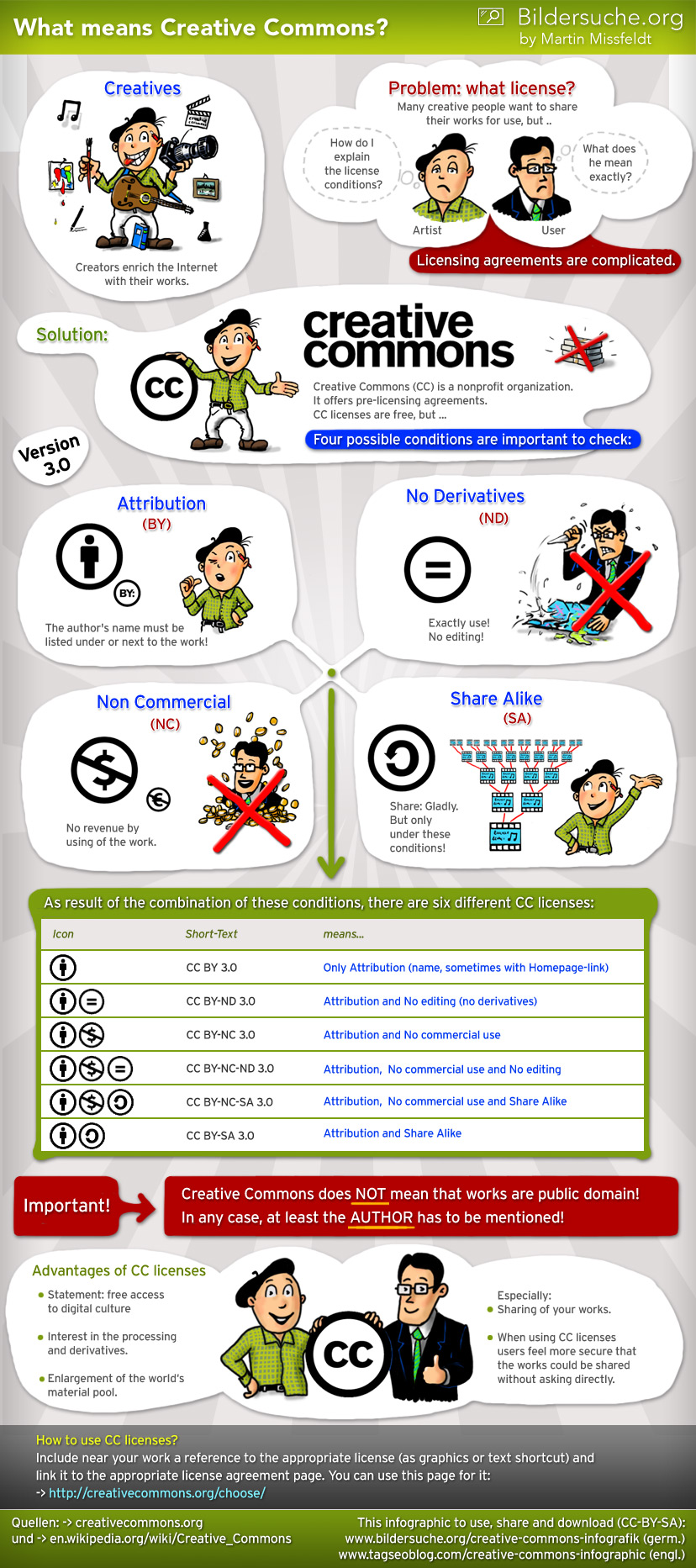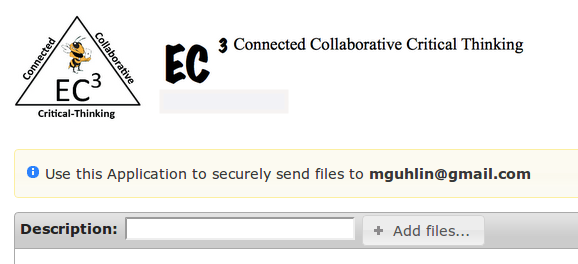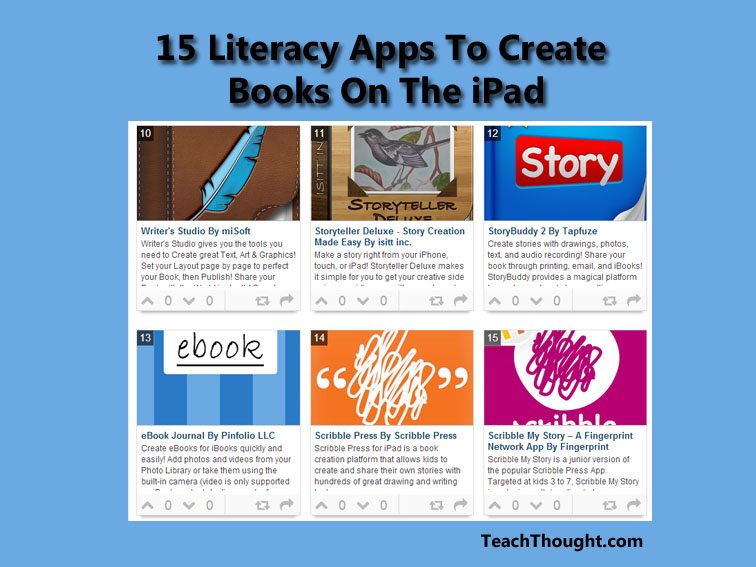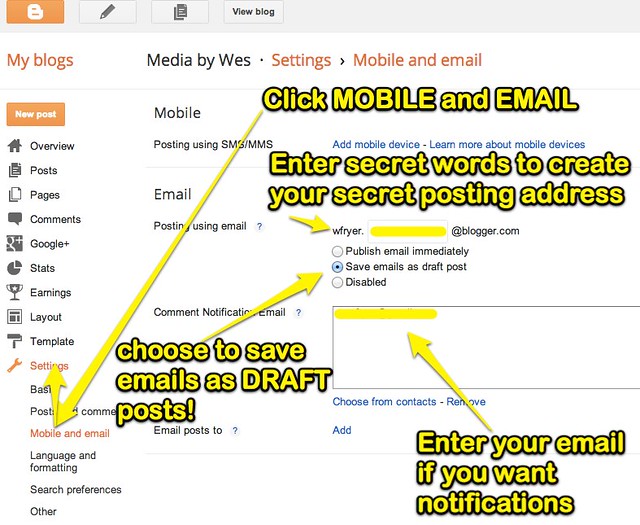Tellagami is a free iPad that elementary school students will enjoy using to create narrated animations. If you have ever used Voki or GoAnimate, Tellagami will feel familiar to you. Tellagami allows your students to create customized animated scenes in a matter of minutes.
via Pocket http://ipadapps4school.com/2013/07/30/tellagami-create-narrated-animations-on-your-ipad/